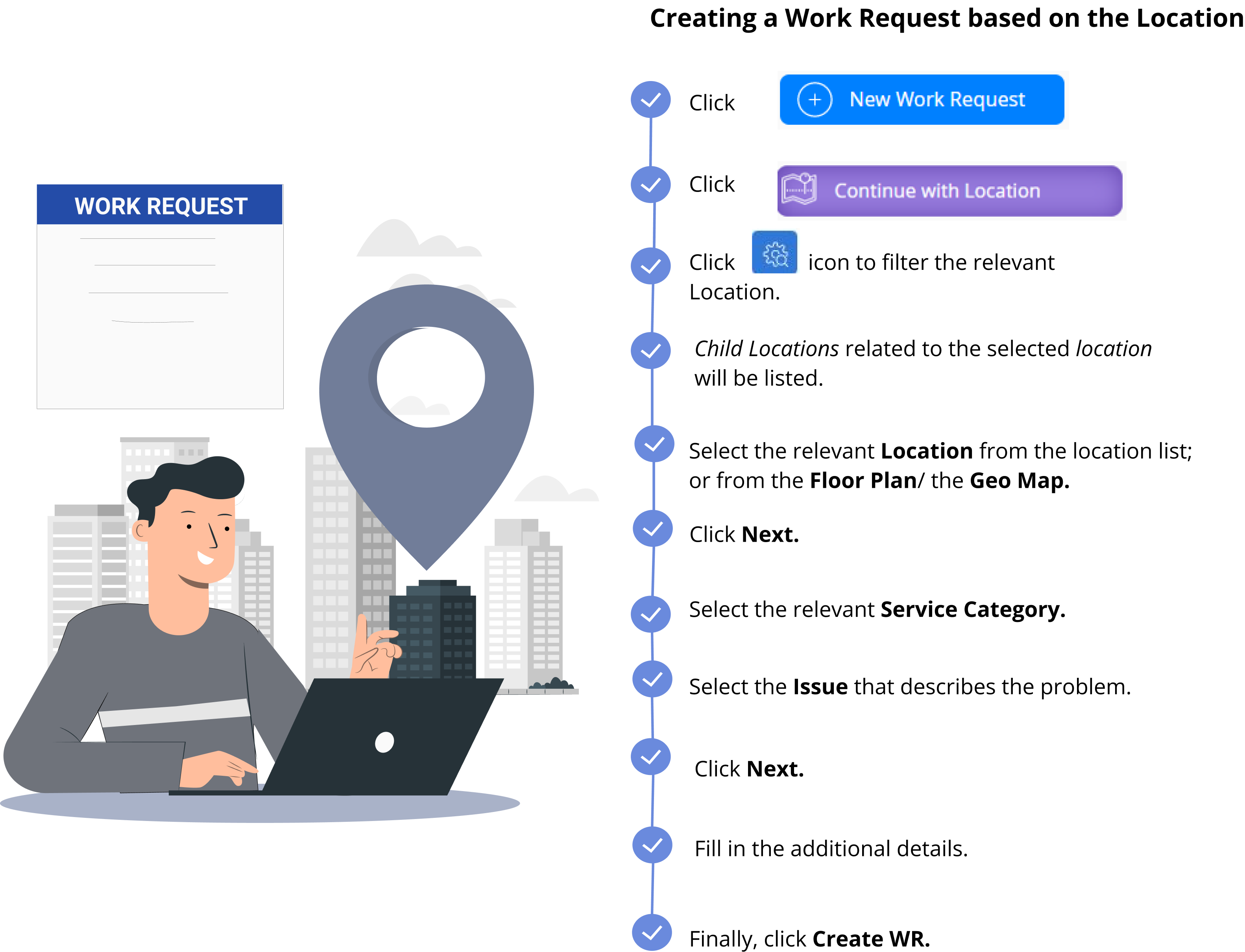How to Create a Work Request Based on the Location
You might spot a problem/issue in your working environment or at your location. iviva.facility offers a convenient solution for generating Work Requests tied to specific locations.
This method is helpful if you know the exact location where the problem/issue occurred. With the Work Request Portal, it is much easier to submit Location-based Work Requests as you will be able to select the exact location from Geo maps or from the relevant Floor plan.
Table of content